 SIMULATOR
COMPONENTS
SIMULATOR
COMPONENTS
So what exactly will it take to provide your body with these all-important
sensations of flight? It might not be as complicated as you think. There
are three categories that we will be dealing within this subject - sight,
motion, and sound.
 1. VISUAL CUES
1. VISUAL CUES
First of all, it helps if the inside or your cockpit resembles an aircraft.
If you get in the cockpit and it looks like the cab of a truck, well, that
just kind of ruins the experience. A steering wheel and gear shifter is
definitely out of the question. The outside of the cockpit is a little
less important, but a realistic looking outside shell can be a nice touch.
However, the most important visual cue that will help you feel like you
are flying in a real plane is your looking out of the aircraft view. Try
watching an airplane video on a small screen TV, then go to an IMAX theater
and watch a film showing the blue Angles flying. If you've seen a film
like this at an IMAX then you know the point that I am trying to make.
Because all of your peripheral vision is seeing the huge IMAX screen your
body begins to feel like you are really doing loops in the air even though
your brain knows that you are just sitting in a chair on the ground watching
a large video picture. This principle also applies to your simulator, the
more that the outside view fills your vision then the more you will feel
like you are really flying. If the view is big enough it can be a very
powerful cue to your body  even
without motion and sound cues. Also, objects in the simulation will seem
more lifelike because they are large. Flying by an aircraft carrier is
very impressive when you are using a six-foot wide projection screen. Of
course the problem with a large display system is its higher cost, but
if it is in your financial reach then in my opinion you should go for it.
If you're still not convinced then go watch a good aviation video or movie
on a large screen, then play your favorite simulation on the 15-inch computer
monitor. See which experience makes you feel more like you are flying..
even
without motion and sound cues. Also, objects in the simulation will seem
more lifelike because they are large. Flying by an aircraft carrier is
very impressive when you are using a six-foot wide projection screen. Of
course the problem with a large display system is its higher cost, but
if it is in your financial reach then in my opinion you should go for it.
If you're still not convinced then go watch a good aviation video or movie
on a large screen, then play your favorite simulation on the 15-inch computer
monitor. See which experience makes you feel more like you are flying..
Some people opt for a second option, a Fresnel lens with a large monitor.
The biggest pay off when using a Fresnel lens is that it gives you a great
sense of depth perception which helps you to feel like you are really at
higher altitudes and looking at objects a distances far away. If you have
to use a smaller visual system for the outside view because of cost or
the lack of room, then a quality Fresnel lens is without a doubt the way
to go.
2. MOTION CUES
There are multiple motion cues that you can use independently or together
to give your body the sense that your cockpit is really in motion.
SONIC TRANSDUCERS
The best way to get a great sense of motion with little cost is to
use sonic transducers. These little gems turn sounds into vibrations rather
than into a lot of loud noise. Transducers placed in the bottom and back
of your ejection seat are great for letting you know that you are in afterburner
or that you have just landed. My thought on this is to use two large transducers
and one small one in your seat with one large transducer placed behind
your back and the other large transducer placed beside the small transducer
under your butt. When you are flying, the large transducer against your
back and the small one under your butt will activate from the sound of
the afterburner. You will get the feeling that a large engine behind you
is pushing you forward because most of the vibrations are coming from the
large transducer behind you. At the same time, the smaller one under you
gives you just enough vibration to let you know that you're in motion without
taking away from that sense of acceleration in your back. When you put
your landing gear lever in the down position it should be rigged to move
a switch that cuts off the transducer behind you and turns on the large
transducer under you. When you land the seat will rumble under you causing
it to feel like you really touched down. Placing a transducer between your
feet on the floor of the cockpit is great way for rumbling the rest of
your cockpit and in particular, your rudder pedals. This way you will feel
your plane though your rudder pedals, and anything else you touch.
Of course when you take off you will use afterburner, but the system
I just described turns off the transducer behind you. To get around this
run wiring to your flaps handle. The settings for the flaps on take off
and landing should be different, so when you have the flaps handle in the
take off position it should be attached to a switch that opens your transducer
circuit to the big transducer behind you. Now you have afterburner vibrations
on takeoff. However, if this platform is used with landing on aircraft
carriers or when doing touch and goes you might want to also have a flap
setting that leaves the rear afterburner 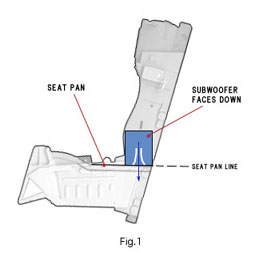 transducer
on. I have used a computer subwoofer system with my sim but it became obvious
that my friend's sim with transducers was much better because it helped
keep the over all volume down while at the same time providing a much better
rumble. Be sure to route the wiring going to the transducers from your
sound card through an amplifier and equalizer that can turn up the base
sound and cut out all the highs. You can also use FMODs to cut out the
highs coming from your sound card to your Transducer. Transducers are what
I would use if I were not going to use the VRF feedback seat. It is a motorized
seat pad that gives those subtle motion cues that a transducer will not
give. With the simulations it supports, such MS Flight Simulator, it actually
reads data from the sim to control the vibrations. This is really great
for helping you feel like your cockpit is "rolling" or "pitching". You
can read more about it at http://www.vrf.com/default.htm.
A force feedback joystick works well in conjunction with transducers and
the VRF seat, especially with aircraft that have to be trimmed manually.
transducer
on. I have used a computer subwoofer system with my sim but it became obvious
that my friend's sim with transducers was much better because it helped
keep the over all volume down while at the same time providing a much better
rumble. Be sure to route the wiring going to the transducers from your
sound card through an amplifier and equalizer that can turn up the base
sound and cut out all the highs. You can also use FMODs to cut out the
highs coming from your sound card to your Transducer. Transducers are what
I would use if I were not going to use the VRF feedback seat. It is a motorized
seat pad that gives those subtle motion cues that a transducer will not
give. With the simulations it supports, such MS Flight Simulator, it actually
reads data from the sim to control the vibrations. This is really great
for helping you feel like your cockpit is "rolling" or "pitching". You
can read more about it at http://www.vrf.com/default.htm.
A force feedback joystick works well in conjunction with transducers and
the VRF seat, especially with aircraft that have to be trimmed manually.
G-SUITS
G-suits probably provide the best cue to let you know that you are
pulling g's. While they don't provide you with that feeling of being smashed,
g-suits do provide a cue that keeps you physically aware of the fact that
you are in a hard turn. If you know that suit is going to give you a hard
squeeze, you might put a little more thought into that turn before mindlessly
pulling back on that stick. In real fighters the suit typically kicks in
at about one and a half g and continues to squeeze harder as the g's build
up. The only system in home built cockpits to control g-suits, that I currently
know of, are mechanical links to the joystick. When the joystick
is pulled most of the way back, a valve opens to inflate the g-suit. When
the landing gear is in the down position the g-suit system is overridden
so that you don't get an undeserved squeeze when on the ground. A small
12V DC air compressor works well for supplying the air.
The preferable system would be to have data from your simulation running
the g-suit. The story by Erwin
Neyt told how feeling the effect of g forces actually cued him
to the attitude of his T-37, and a g-suit driven by simulation data could
have the same effect when the simulation blanks out the monitor to simulate
vision black out. I don't know of any home builders successfully finishing
that kind of g-suit system yet, although I bet some might be close. Like
everything else, it is only a matter of time before it is developed.
Actual Motion
The other big motion cue is to have your cockpit on a motion-based
platform that moves the whole cockpit. There are three ways to set up your
motion system that I am going to cover. The first two are for cockpits
where the simulation does not have an open source code and the motion must
be initiated by using an alternative input system.
Motion System A
The first system uses a mechanical link directly to your joystick for
control of the platform and in my opinion this fits in the "wow, that was
a great game" category. It is by far the  cheapest
motion platform and in this case I think you really do get what you pay
for. The platform always moves with the direction the stick is moving and
the cues sent to your body are wrong a large part of the time. In a real
plane if you turn to the right you shouldn't feel yourself falling to the
right as long as you are in a properly balanced turn. If anything, you
should feel like something is trying to shove you through the floor of
the aircraft. In reality, your body really IS being shoved into the floor
of the plane because the aircraft is forcing your body to change direction.
cheapest
motion platform and in this case I think you really do get what you pay
for. The platform always moves with the direction the stick is moving and
the cues sent to your body are wrong a large part of the time. In a real
plane if you turn to the right you shouldn't feel yourself falling to the
right as long as you are in a properly balanced turn. If anything, you
should feel like something is trying to shove you through the floor of
the aircraft. In reality, your body really IS being shoved into the floor
of the plane because the aircraft is forcing your body to change direction.
When you pull back on the joystick, you shouldn't feel yourself being
pressed into the back of the seat unless you are going vertical, instead
you will once again be forced onto the floor by g forces. Personally, when
I have flown in motion sims that has motion systems providing unrealistic
motion cues it takes away rather than adds to the experience because I
can sense that it is wrong. I once was sitting in a ride where the seats
moved in relation to a big screen to make you feel like you were turning
upside down doing rolls and boy did it work! I then went next door to a
P-51 sim that really did turn upside down, but the cues were all wrong
and the ride was boring because it felt so fake. The owner of the system
bragged that nobody had ever become sick in his simulation. That is because
the motion platform of the simulation moved directly in sync with the visual
picture. That is not what real flight is like. In real life what you see
and what your body feels can seem contradictory and then Tada! You have
air sickness! So in my opinion, lots of bad motion cues are worse than
no motion cues at all.
Motion System B
The second system still uses a mechanical link for control rather than
data from the simulation software, but it also utilizes input from the
throttle(s), speed break, and toe breaks. The actual movement of the motion
base is accomplished through the use of a hydraulic or pneumatic system.
Mechanical links to the joystick and throttle activate electrical circuits
that in turn control the movement of the platform. If you slowly turn your
joystick to the right the platform doesn't move at all and you feel nothing.
But If you yank the joystick to the right then the platform rapidly leans
to the right and causes you to momentarily twist to the left, just like
the category A. system would do. However, the platform will then move back
to a centered position and the cockpit will feel balance so long as you
do not rapidly move the joystick again. The purpose of this motion system's
roll axis is not to make you feel like you are leaning to the right. Rather,
it is to give you that feeling of being tossed about when your fighter
suddenly rolls rapidly.
The platform's pitch axis is controlled by the throttle, the speed
brake, and toe brakes. When the throttle is placed in afterburner that
will cause the simulator to tip back. This causes your body to be shoved
into the back of your ejection seat and gives you a great sense of acceleration.
If you have your toe brakes engaged, it will override the motion platform
and it will not tilt back because you are on the ground and should not
be accelerating, at least not beyond leaving tire rubber on the ground.
If you hit the toe brakes the platform will momentarily tilt forward to
give you the feeling that you are de-accelerating. If your flaps are up
and you hit the speed brake switch the platform will momentarily tilt forward.
With flaps down you won't feel the effects of the speed brake because you
are moving to slow.