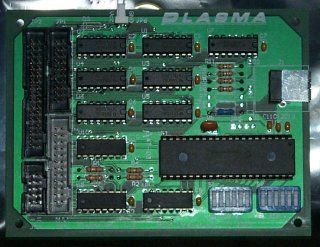
Cockpit Interface Electronics:
Part Three: Beta Innovations Products
The products produced by R&R Electronics (EPIC) and by Phidgets represent opposite ends of a scale that is both measured in features as well as dollars.
On the high end, you've got R&R's EPIC. It delivers an impressive set of features in a small package. There is little you can't do with an EPIC if you are a hard core simmer with the time and money to exploit its power. Unfortunately, all that flexibility and power comes at a pretty high price. Is the EPIC worth it? You bet. Unfortunately it presents a high barrier to entry for the average home cockpit builder.
On the other end of the scale is the Phidget line of products. They provide similar features for interfacing as EPIC as well as offer some specialty functions such as multiple servo driver boards and text LCD display controllers. Phidgets are easy on your wallet but are not aimed at the novice user. Unlike EPIC, none of the Phidget products will "pretend" to be a joystick to the host computer. This means that you either get to write custom software to interface the analog channels from a Phidget to your flight simulator software, or use a stripped down joystick to get your flight controls. For some this is no big deal, but for the entry-level user it can be a daunting task. Another feature missing from the Phidgets is keyboard support. You'll have to write your own software if you want a Phidget InterfaceKit to send keystrokes to a simulator package. However, for the more technical builder this is no big deal. The software to accomplish this is simple and easy to understand.
This leads me to the third line of products I've used. The Plasma and GammaRay 256 boards from Beta Innovations. These two boards provide a nice middle ground in terms of features, price and accessability to the novice user.
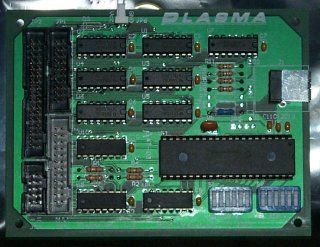
This is the Plasma board. This is a small board, measuring 4-5/8" long by 3-1/2" wide.
The Plasma is designed to be the ultimate joystick building block. It provides up to 16 analog axes and 64 digital inputs as well as support for two POV hats.
The board is basically a four in one device. By setting the configuration dip switches, you can make the Plasma appear in one of four configurations:
Mode A: "Single" USB adaptor with 8 analog axes, 16 buttons and 2 POV hats
Mode B: "Dual" USB adaptor with 8 analog axes, 16 buttons and 2 POV hats for each.
Mode C: "Single HOTAS" USB adaptor with 8 analog axes, 32 buttons and 2 POV hats.
Mode D: "Dual HOTAS" USB adaptor with 8 analog axes, 32 buttons and 2 POV hats for each.
These configurations require _no_ programming on the users' part. When you plug it in to your PC, it will appear in your gaming controller list just like any other joystick.
The Plasma will also support rotary switches via an ACE add-on board, but since I don't have the board I can't really cover it here.
An interesting set of features that the Plasma has is a filtering algorithm for handling jittery or noisy potentiometers. In conjunction to this is a "step" or axis resolution feature that will allow you to configure the number of "steps" that are taken when moving the axis end to end. You can configure it from 32 to 256 steps.
The POV "hats" are configurable as either an 8 way digital hat or a standard 4 way analog type similar to that used by Thrustmaster.
Inputs are wired with a common ground. This means that instead of having a matrix of inputs like EPIC and the 0/256/0 Phidget uses, there are individual input wires for each switch with a ground in common with them all. This reduces the wiring complexity by not having to worry about the row isolation diodes that are needed with matrix input solutions.
The Plasma requires a 3 wire pot, just like EPIC and the Phidget analogs do which isn't all that surprising. All three solutions use a similar method for reading the value of the pot. The Plasma provides a Vcc (+5VDC) output that is connected to one leg of the pot. The "wiper" pin of the pot is connected to the analog input on the Plasma and the other end of the pot is connected to ground.
Next in line is the GammaRay 256. This board is a no-nonsense input monster. It provides 256 inputs through pure brute force. There's no input matrix in sight with this baby, it's all direct wired simplicity.
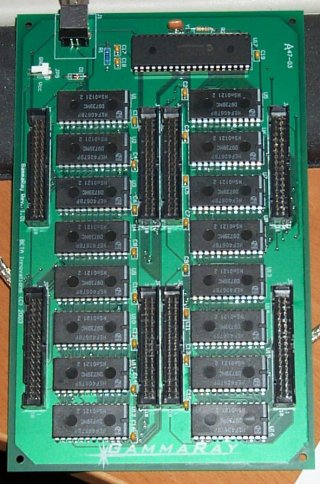 As
you can see, the board has 8 34 pin connectors on it. This is how you'll
connect your switches. It utilizes a common ground input system just like
the Plasma does.
As
you can see, the board has 8 34 pin connectors on it. This is how you'll
connect your switches. It utilizes a common ground input system just like
the Plasma does.
What makes the GammaRay so interesting is the software that you get with it. The software is called Keyboard Studio and it acts as a configuration editor for a program called Keyboard Emulator. It allows you to enter up to 16 "on press" and "on release" macros for each button on the GammaRay as well as any joystick devices you have that would provide inputs! You can have unlimited button assignments and any number of devices, both old-style game port and USB HID joysticks.
The Keyboard Emulator program loads up the configuration files created by Keyboard Studio. You in turn use KE to launch the application you want to use it with. This allows it to obtain the data it needs to stuff key data at it as it comes in from the GammaRay or other devices.
The GammaRay also comes in a 64 input version, but like the ACE add-on, I don't have one so I can't cover it here.
The GammaRay and Plasma products are perfect for the newbie cockpit builder for two really important reasons. First, the documentation while brief, is top notch. The manual was written as to be easily understood by the novice while not boring for the more technical user. Secondly is the Keyboard Studio and Keyboard Emulator combination. This allows non-programmers to be up and running right away and with no hassles.
The GammaRay 256 can also be directly accessed via a downloadable SDK. This allows the more technical user to write custom software that will directly interface to a simulator package such as Microsoft Flight Simulator or Flight Gear. This open-ended flexibility is important.
One interesting thing to note about these products is that they're all available as kits. The devices all use standard, non-surface mount components that can be easily assembled in a couple of hours if you're handy with a soldering iron. This is a great thing, especially if you're on a budget. For instance, you can get a complete kit of the GammaRay 256 for $75, while the fully assembled unit is $90. You can get even cheaper if you get a "short" kit that only includes the circuit board, the microcontroller and its support parts for $35. You'd need to supply the connectors and other chips to complete the kit, but sources for those parts are given.
Overall I really have to applaud Leo Lacava for creating a product line that is not only useful for the technical user, but just as useful for the novice. I can't wait to see what else he has in store for us.
I hope that you've found my reviews informative. I'll freely admit I've got a product bias or two. However, I hope I've been able to provide you with a good overview of the three product lines I've had personal experience with. All three are great products in their own right and provide good value across a wide spectrum of features and price. All of the products have two things in common. They're all made to a high standard of quality and they have a dedicated following of users.
It should be noted that none of the solutions I've reviewed are mutually exclusive devices. It's possible and reasonable to combine parts from all three lines. I've done it and enjoyed the end result. For my personal project, I'll be using Phidgets for my output requirements and some of my inputs. The GammaRay 256 and Plasma will fulfill the flight control and remaining input requirements. The EPIC will be used in another project.
If you have any questions, comments or corrections, please feel free to contact me at geneb@simpits.org.
Gene Buckle, February 27th, 2004.
Last Modified: 27Feb04